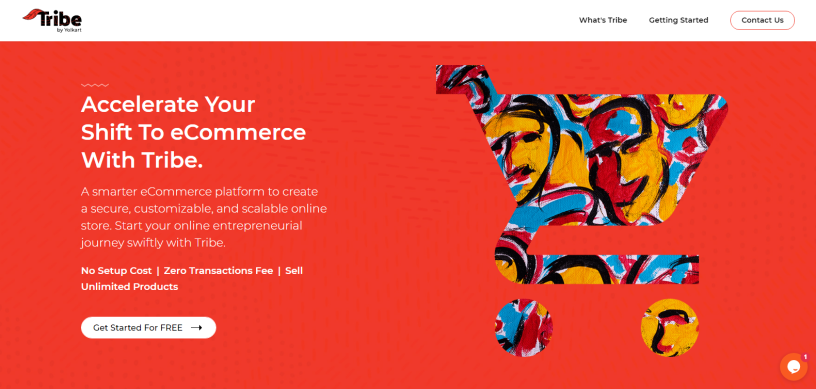The whole world suddenly shifted online due to the COVID outbreak. Digitalization was taking place at its own pace but the pandemic pushed us all to transform quickly. COVID surely made us go through many uncertainties but it also brought the post-pandemic boom.
From a small grocery retailer to an aerospace marketplace owner everyone took advantage of this digital transformation. By now, everyone knows the benefits of investing in the eCommerce industry. Even celebrities and influencers are now launching their own brands like Fenty Beauty by Rihanna, Florence by Millie Bobby Brown, 1212gateway by Catherine McBroom.
So, here I am introducing a brand new open source laravel eCommerce platform – Tribe (powered by Yo!Kart Multivendor Platform).
What is Tribe?
Tribe is a newly launched yet smarter eCommerce platform to create a secure, customizable, and scalable online store. It is a free eCommerce store builder with,
- No Setup Cost
- Zero Transactions Fee
- Opportunity to Sell Unlimited Products
Let’s get straight to the point and understand how to start your online entrepreneurial journey swiftly with Tribe.
Steps To Launch a Free eCommerce Store with Tribe
No matter where you are or what you sell, you can bring your business online and lead an exponentially changing technology landscape with Tribe by following these steps:
Step 1: The Beginning

The primary step is to fill out the contact information form by giving your business details. The team will verify the details and get in touch with you. You can also request a personalized demo when you connect with the experts.
Step 2: The Deployment

Next what you need to do is to share your hosting server details with the team. The deployment and installation process will be done by the experts. You can check your server requirements here.
Step 3: The Configuration
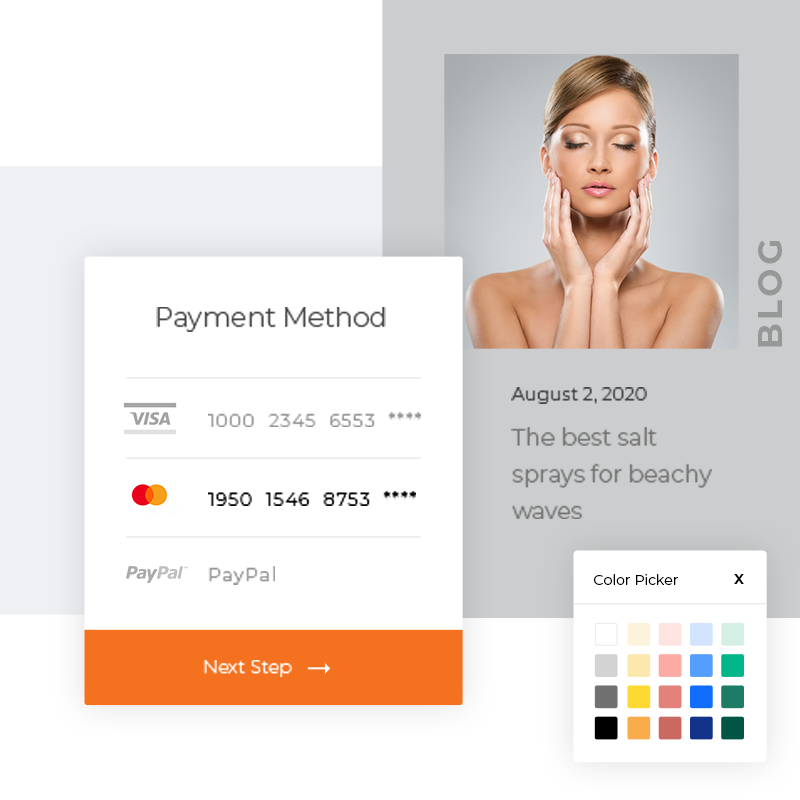
Once the installation is complete, you are supposed to configure the front-end design, theme colors, payment methods, blog setup, and more of your eCommerce store.
Step 4: Product Listing
Tribe lets you add products using the import/export feature or you can also do it manually to launch your online store. Getting in touch with the experts is suggested for better assistance.

Step 5: The Management
From order processing to performance reports; you can manage everything with Tribe’s in-built tools for effective management.
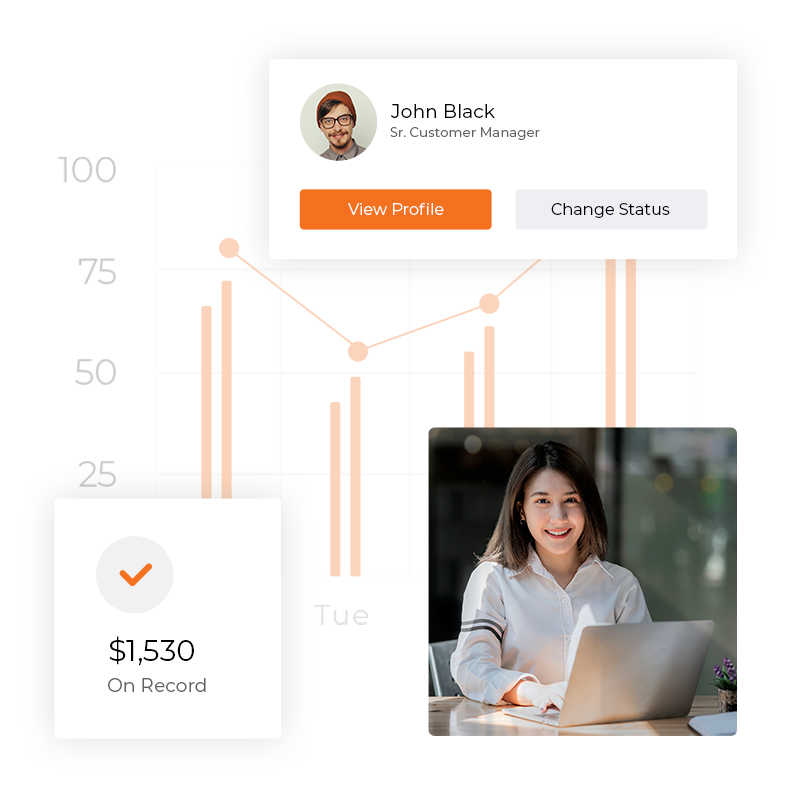
Step 6: The Promotion
Tribe offers in-built SEO tools to optimize your website and improve search engine visibility. Promote easily through social media channels. I suggest calling Tribe’s digital marketing experts for complete assistance.
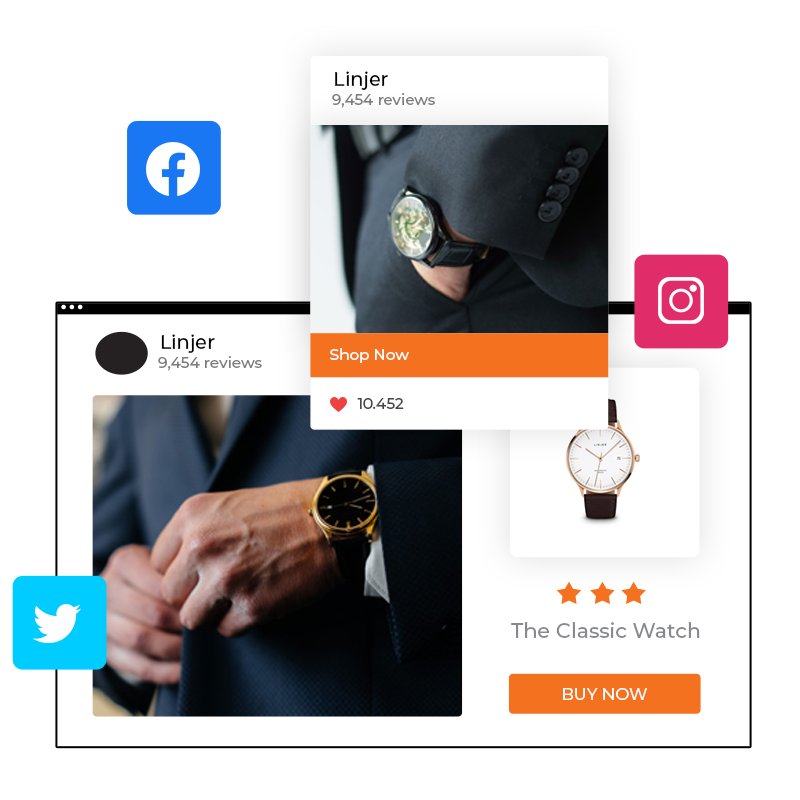
Best eCommerce Features Straight Out-of-the-Box
Begin your digital transformation with Tribe using the following features:
Drag and Drop Builder
No coding, no limits. Simply customize your storefront with the powerful Website Page Builder. Choose your level of expertise and start designing the front end.
Check out the following video for a better understanding of this feature:
Multi-lingual
Tribe offers automatic language detection & real-time translation using Pre-integrated MSN Language API. It supports more than 70 languages.
Shipping Management
Optimize shipping costs and methods to streamline the delivery process & exceed your customers’ expectations.
Tax Module
Easily set-up product taxes based upon location and tax structure (single/combined) with Tribe’s in-built tax module.
Payment Gateways
Secure, hassle-free payment solutions with Paypal, Stripe, and other popular pre-integrated payment gateways.
Mobile Ready
Next-Gen eCommerce platform to create intuitive, mobile-ready, and fully responsive online stores for a seamless user experience.
Click here to explore more features of Tribe.
Try Demo and experience Tribe.
Content source: https://www.tribe.yo-kart.com/